The institution setting for use in the De-duplication functionality is configured on the General (Cross-System) screen (accessed from the Product Modules pane).
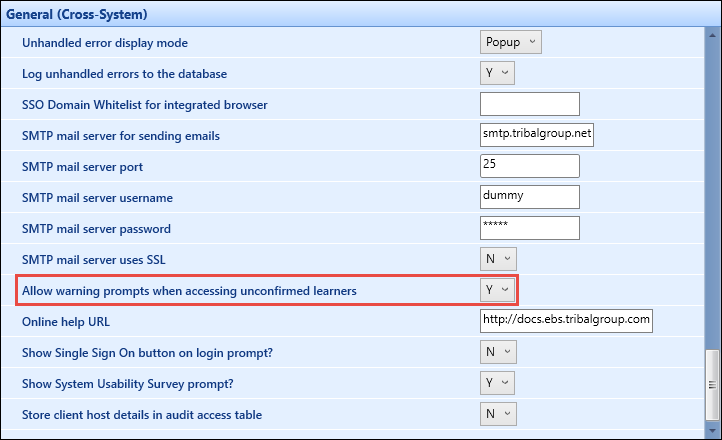
The relevant field on the General (Cross-System) screen is described in the following table.
| This field | Holds this information... |
|---|---|
| Allow warning prompts when accessing unconfirmed learners |
Whether the unconfirmed learner prompts are displayed on the Learner Search window or the Learner Search, Application Search and Enrolment Search on the Home screen. This is set to Y by default. When this is set to Y, you can access unconfirmed learner records if you have the Deduplication (Client) role assigned. You are prevented from accessing unconfirmed learner records if you do not have the Deduplication (Client) role. When this is set to N, unconfirmed learner prompts are not displayed on the Learner Search window and you can access unconfirmed learner records irrespective of whether you have the Deduplication (Client) role. However, you must have the Deduplication (Client) role to access the De-duplication functionality. |
Refer to General (Cross-System) Institution Settings for further information on general institution settings.